How to find an ownership document in the Public Register
You will be directed to a new page:
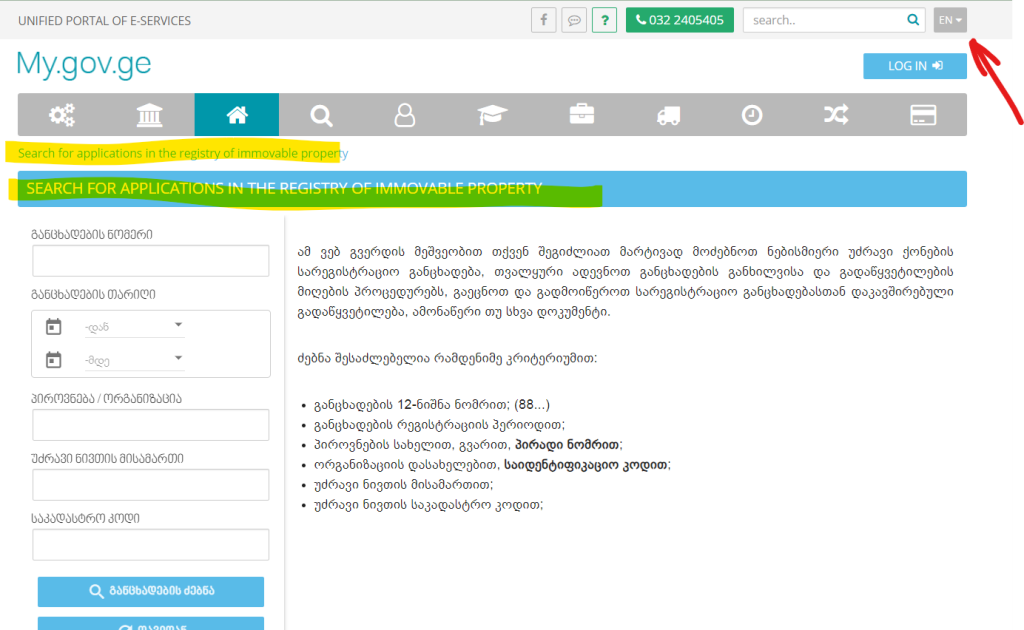
The language selection is located in the top right corner and you're currently viewing the English version. However, only two lines have been translated into English so far. Therefore, refer below for the meanings of the fields.
On the left side of the page, there are several fields where you can input data for the search. On the right, there's an explanation in Georgian indicating what information should be entered into each field.
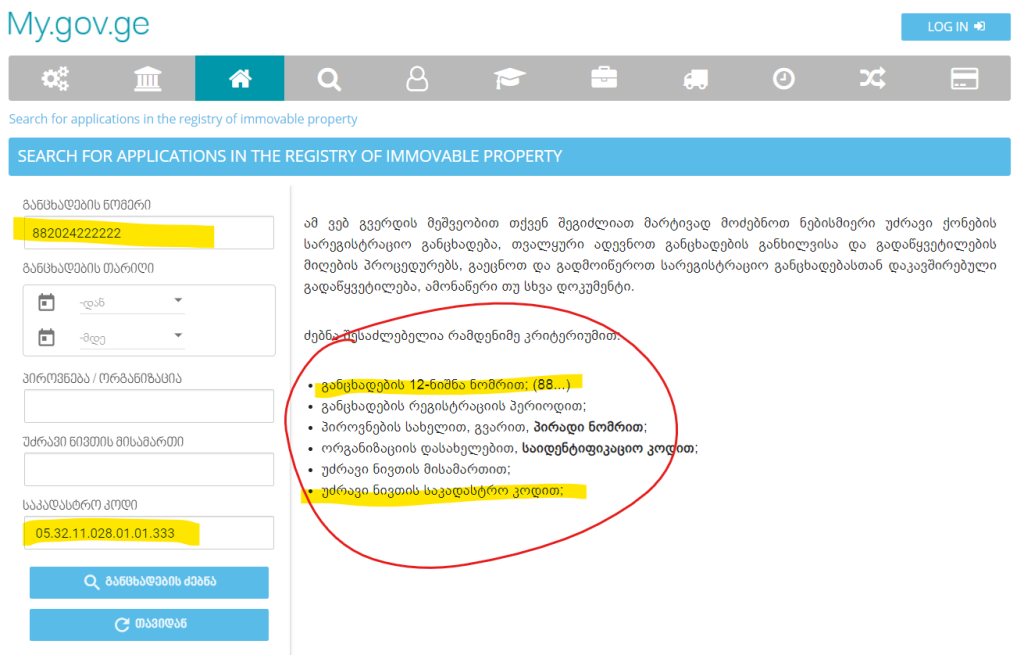
You don't need to fill out all the fields at once. Entering data into one or two fields is often sufficient for a search.
The search field for passport number or first and last name (owner or applicant) works effectively when a Georgian surname or passport is entered. Although non-Georgian names can be searched, it may be more difficult due to translation and transliteration issues.
Suppose you want to locate real estate documents using a cadastral number (or code). You would enter this code in the leftmost field at the bottom of the page.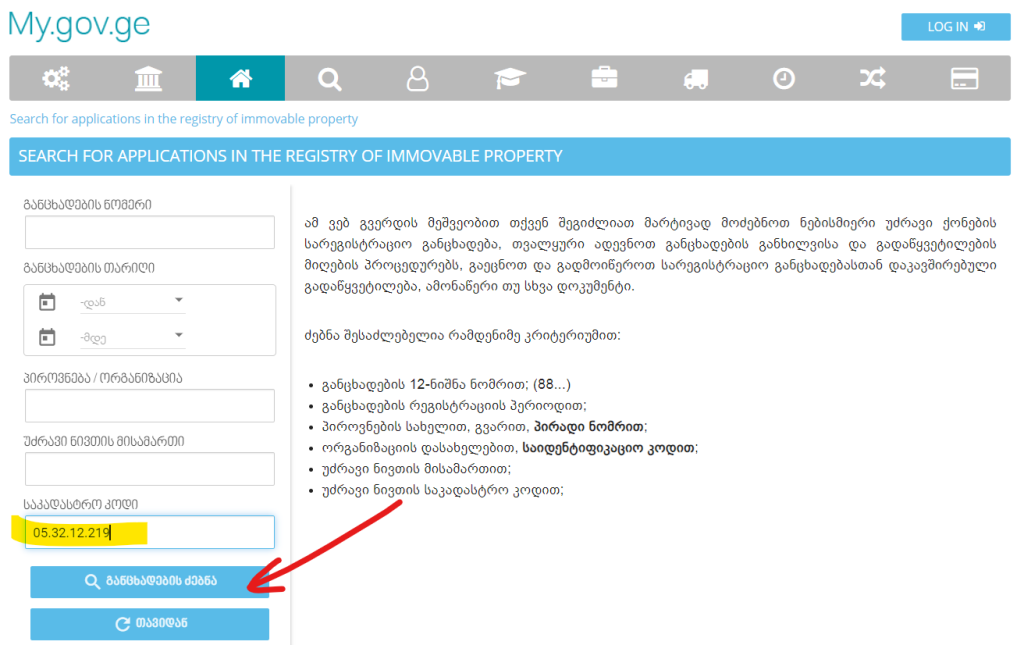
Once entered, click the blue "Search Application" button at the top. The bottom button is used to clear data.
Upon clicking the "Search Application" button, a column appears on the right, as shown below. This column contains a list of documents related to this property. The documents are listed in reverse chronological order, with the most recent one at the top.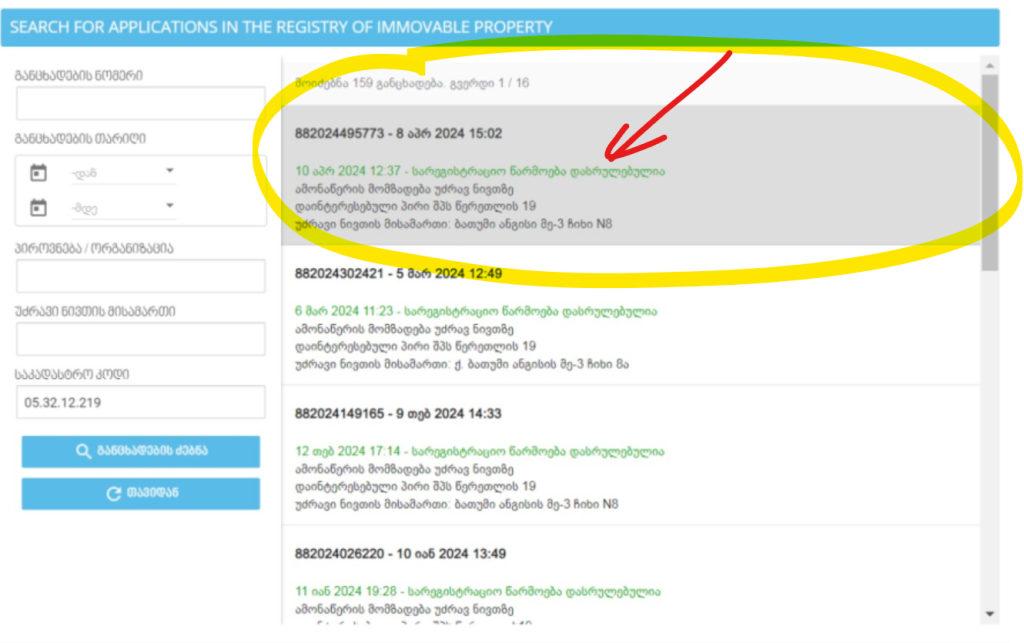
To find the latest document, click on the top block. This will open a new page displaying the most recent documents by date. An attached PDF file of the Public Register extract can be found at the top left.
Click this top left block to open the document.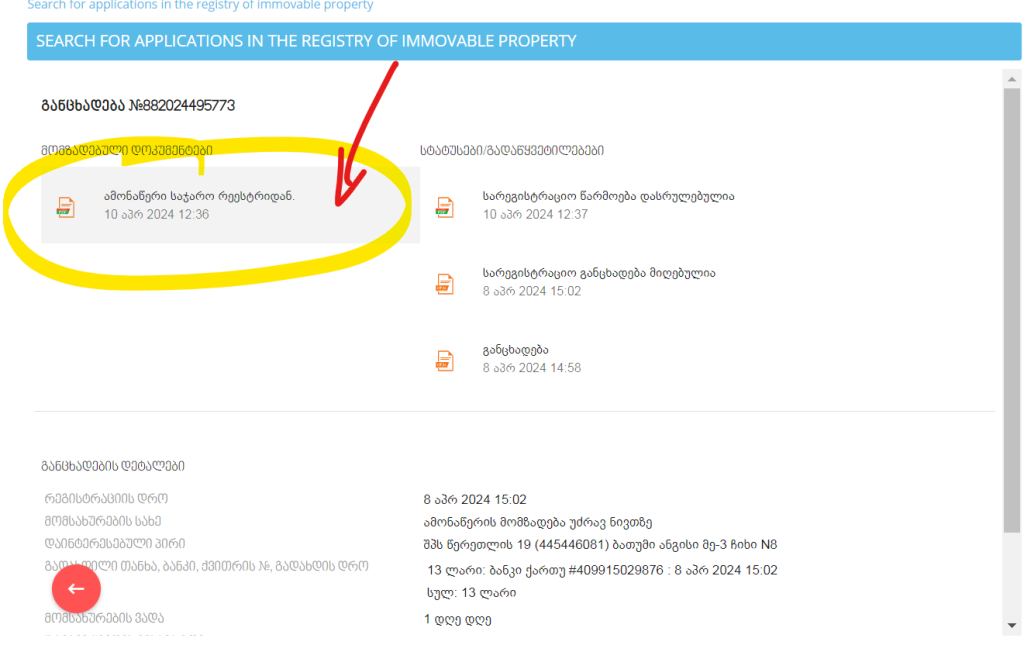
The property title deed, a PDF file, will open.
Here is the basic data you would want to know from the property document.


